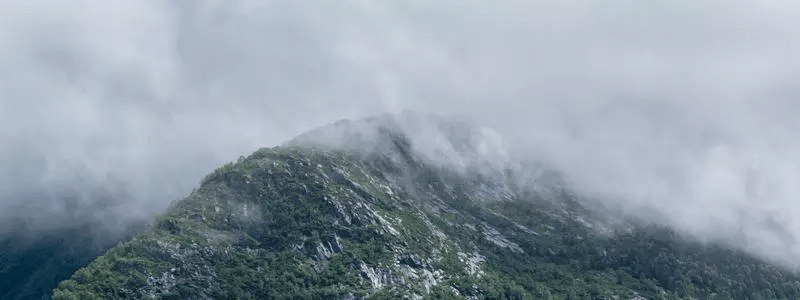
Spring 整合 Apache Shiro 实现各等级的权限管理
Background
前几个月在做一个常规的权限隔离功能的时候,恰好使用过 Apache Shiro. Apache Shiro 是一款 Java 的安全框架,通常用作 Web 应用的权限校验,身份验证.
Apache Shiro is a powerful and easy-to-use Java security framework that performs authentication, authorization, cryptography, and session management. With Shiro’s easy-to-understand API, you can quickly and easily secure any application – from the smallest mobile applications to the largest web and enterprise applications.
在参考过 IBM 开发社区关于 Shiro 的博客 一篇文章 在 Web 项目中应用 Apache Shiro 与开涛博客的一个跟我学 Shiro 系列文章 开涛博客-跟我学 Shiro
不得不说的是 IBM Developer 社区的文章一向属于生动易懂. 但是上面的这篇讲得并没有之前推荐的讲 Spring-DataJPA 的那篇文章那样浅显, 于是才有了现在这份笔记
权限控制
我所接触到的权限控制大概可以分成两个级别 URL 和方法级别.
以常见的论坛用户来举例.论坛用户简要的分成两种 管理员Admin,普通用户Normal. 其中管理员能够进入用户管理,帖子管理的页面进行 CRUD 操作. 普通用户则只能进行自己帖子的 CRU 操作,以及顶贴什么的.
如果只进行 URL 级别的拦截,只需要在每一个 URL 的访问时 获取用户的角色是Admin还是Normal即可.
如果是进行方法级别的拦截,则可能根据功能的设计衍生出很多设计方案(一眼就能想到的大概是树状,平行等). 但是由于跟数据库的设计密切相关,所以这个级别不细讲. 言归正传(不知道是不是看 light 大大博客看多了,语气有点奇怪),下面结合上面的论坛用户的一个场景进行逻辑与代码的讲解
URL 级别的权限控制
业务场景假设
首先,我们假设有以下几种种 URL
/user/create //用户创建,Admin专属
/post/create //发帖 Admin,Normal共有
/login //登陆
/logout //注销
Shiro 基本配置
Maven
$<shiro.version>请自行替换成当前的最新版本
<dependency>
<groupId>org.apache.shiro</groupId>
<artifactId>shiro-core</artifactId>
<version>${shiro.version}</version>
</dependency>
<dependency>
<groupId>org.apache.shiro</groupId>
<artifactId>shiro-spring</artifactId>
<version>${shiro.version}</version>
</dependency>
<dependency>
<groupId>org.apache.shiro</groupId>
<artifactId>shiro-web</artifactId>
<version>${shiro.version}</version>
</dependency>
<dependency>
<groupId>org.apache.shiro</groupId>
<artifactId>shiro-ehcache</artifactId>
<version>${shiro.version}</version>
</dependency>
web.xml
为了实现与 Spring 同一个级别的 URL 拦截,需要将 Shiro 的 Filter 配置在 Spring MVC 的 Dispatcher Servlet 同一个级别
<filter>
<filter-name>shiroFilter</filter-name>
<filter-class>org.springframework.web.filter.DelegatingFilterProxy</filter-class>
<init-param>
<param-name>targetFilterLifecycle</param-name>
<param-value>true</param-value>
</init-param>
</filter>
<filter-mapping>
<filter-name>shiroFilter</filter-name>
<url-pattern>/*</url-pattern>
</filter-mapping>
Spring ApplicationContext.xml
在与 Spring 进行整合的时候,为了方便拼切配置,在 Spring 里面导入另一份专用于 Shiro 的 xml 配置
<import resource="config/security/applicationContext-shiro-captcha.xml"/>
Spring applicationContext-shiro-captcha.xml
先将整个 shiro 的 xml 配置贴出来,接下来在逐一解说其内容
<?xml version="1.0" encoding="UTF-8"?>
<beans xmlns="https://www.springframework.org/schema/beans" xmlns:xsi="https://www.w3.org/2001/XMLSchema-instance"
xsi:schemaLocation="https://www.springframework.org/schema/beans https://www.springframework.org/schema/beans/spring-beans-3.1.xsd"
default-lazy-init="true">
<description>Shiro安全配置</description>
<!-- Shiro's main business-tier object for web-enabled applications -->
<bean id="securityManager" class="org.apache.shiro.web.mgt.DefaultWebSecurityManager">
<property name="realm" ref="shiroRealm"/>
<property name="cacheManager" ref="shiroEhcacheManager"/>
</bean>
<!-- 項目自定义的Realm -->
<bean id="shiroRealm" class="com.quariuslt.service.security.BookingShiroRealm">
<property name="loginSessionService" ref="loginSessionService"/>
<property name="userService" ref="userService"/>
<property name="cacheManager" ref="shiroEhcacheManager"/>
</bean>
<!-- 用户授权信息Cache, 采用EhCache -->
<bean id="shiroEhcacheManager" class="org.apache.shiro.cache.ehcache.EhCacheManager">
<property name="cacheManagerConfigFile" value="classpath:config/security/ehcache-shiro.xml"/>
</bean>
<!-- 保证实现了Shiro内部lifecycle函数的bean执行 -->
<bean id="lifecycleBeanPostProcessor" class="org.apache.shiro.spring.LifecycleBeanPostProcessor"/>
<bean class="org.apache.shiro.spring.security.interceptor.AuthorizationAttributeSourceAdvisor">
<property name="securityManager" ref="securityManager"/>
</bean>
<bean id="captchaFilter" class="com.quariuslt.service.security.CaptchaFormAuthenticationFilter"/>
<bean id="adminPermissionFilter" class="com.quariuslt.service.security.AdminPermissionFilter"/>
<bean id="normalPermissionFilter" class="com.quariuslt.service.security.NormalPermissionFilter"/>
<!-- Shiro Filter -->
<bean id="shiroFilter" class="org.apache.shiro.spring.web.ShiroFilterFactoryBean">
<property name="securityManager" ref="securityManager"/>
<property name="loginUrl" value="/login"/>
<property name="successUrl" value="/booking/search"/>
<property name="unauthorizedUrl" value="/"/>
<property name="filters">
<map>
<entry key="authc" value-ref="captchaFilter"/>
<!--<entry key="roles[admin]" value-ref="captchaFilter"/>-->
<!--<entry key="roles[normal]" value-ref="captchaFilter"/>-->
</map>
</property>
<property name="filterChainDefinitions">
<value>
/=authc
/register = anon
/forgot =anon
/login = anon
/login/action* = anon
/logout = logout
/js/** = anon
/rest/**=anon
/image/**=anon
/jawr_loader.js=anon
/user/create=roles[admin]
/post/create/**=roles[normal|admin]
/** =authc
</value>
</property>
</bean>
</beans>
配置详解
首先要理解一件事情,就是 Shiro 的权限控制 源自于 Web.xml 的 Filter,在 Filter 中获取目标 URL 的请求,解析以达到根据请求是否到达下一集 Filter 的作用. 再要理解一件约定大于配置的问题,了解 Shiro 的一些默认配置解说.
在贴出来的shiro-captcha.xml配置代码中:
<!-- Shiro Filter -->
<bean id="shiroFilter" class="org.apache.shiro.spring.web.ShiroFilterFactoryBean">
<property name="securityManager" ref="securityManager"/>
<property name="loginUrl" value="/login"/>
<property name="successUrl" value="/booking/search"/>
<property name="unauthorizedUrl" value="/"/>
<property name="filters">
<map>
<entry key="authc" value-ref="captchaFilter"/>
<!--<entry key="roles[admin]" value-ref="captchaFilter"/>-->
<!--<entry key="roles[normal]" value-ref="captchaFilter"/>-->
</map>
</property>
<property name="filterChainDefinitions">
<value>
/=authc
/register = anon
/forgot =anon
/login = anon
/login/action* = anon
/logout = logout
/js/** = anon
/rest/**=anon
/image/**=anon
/jawr_loader.js=anon
/user/create=roles[admin]
/post/create/**=roles[normal|admin]
/** =authc
</value>
</property>
</bean>
先来看<property name="filterChainDefinitions">中的属性. <values>的内容,其实是 url 对应权限的一些 mapping.表示对应的 url mapping 需要对应的权限. 其中authc,anon,logout样例中提及的这三个,是 Shiro 自己的默认配置
authc表示,这这个 mapping 代表的 url 需要登陆之后才能查看anon表示,这个 mapping 代表的 url 全部放行,所以可以看到所有 js 文件与 image 文件都被放行了logout表示这个 mapping 代表的 url 将进行一次注销操作,在浏览器客户端进行的是 session 的注销,在服务器端则是进行缓存的删除
其中 roles[admin],roles[normal|admin] 则是自己定义的过滤规则. 表示/user/create只有角色包含admin的有权限访问且/post/create则是角色是admin或normal的有权限访问
登录与注销
登录
对于所有需要登录的 URL 可以通过 authc一个拦截器来拦截在未登录的状态下,所有所有需要登录的 URL 都是自动跳转到上面 XML 所配置的loginUrl之中. 当然这里返回的是 一个对 /login路径的 get 请求
<property name="loginUrl" value="/login"/>
注销
注销也很简单,只要任意 url 能够跳转到/logout,便会自动注销.
同步登录与异步登陆
其实在 Shiro 的配置中,通过阅读源码可以看出,其实loginUrl一个属性,代表的是当 Method=Get 的请求到达其值对应的 url(/login)时,返回登录的页面. 当 Method=Post 的请求到达其值对应的 url(/login)时,进入到的就是 Shiro 本身的登陆操作该操作,通过读取securityManager的配置,
<property name="securityManager" ref="securityManager"/>
通过自定义的 realm BookingShiroRealm
此处
BookingShiroRealm是自己定义的名称,只是为了符合但是的业务需要起的名字
<!-- Shiro's main business-tier object for web-enabled applications -->
<bean id="securityManager" class="org.apache.shiro.web.mgt.DefaultWebSecurityManager">
<property name="realm" ref="shiroRealm"/>
<property name="cacheManager" ref="shiroEhcacheManager"/>
</bean>
<!-- 項目自定义的Realm -->
<bean id="shiroRealm" class="com.quariuslt.service.security.BookingShiroRealm">
<property name="loginSessionService" ref="loginSessionService"/>
<property name="userService" ref="userService"/>
<property name="cacheManager" ref="shiroEhcacheManager"/>
</bean>
接下来解说一下 BookingShiroRealm.java 的内容
public class BookingShiroRealm extends AuthorizingRealm {
public static final String LOGIN_SESSION_NAME="loginSession";
public static final String SIMPLE_AUTHORIZATION_INFO="simpleAuthorizationInfo";
private LoginSessionService loginSessionService;
private UserService userService;
public LoginSessionService getLoginSessionService() {
return loginSessionService;
}
public void setLoginSessionService(LoginSessionService loginSessionService) {
this.loginSessionService = loginSessionService;
}
public UserService getUserService() {
return userService;
}
public void setUserService(UserService userService) {
this.userService = userService;
}
/*授权信息*/
@Override
protected AuthorizationInfo doGetAuthorizationInfo(PrincipalCollection principals) {
LoginSession loginSession = (LoginSession) principals.fromRealm(getName()).iterator().next();
if(SecurityUtils.getSubject().getSession().getAttribute(LOGIN_SESSION_NAME)==null){
SecurityUtils.getSubject().getSession().setAttribute(LOGIN_SESSION_NAME, loginSession);
}
if(SecurityUtils.getSubject().getSession().getAttribute(SIMPLE_AUTHORIZATION_INFO)==null){
UserDto userDto=userService.findUserById(loginSession.getUserId());
if (userDto != null) {
SimpleAuthorizationInfo info = new SimpleAuthorizationInfo();
Set<RoleDto> roleDtoSet=userService.getUserRolesByUserId(userDto.getId());
for(RoleDto roleDto:roleDtoSet){
info.addRole(roleDto.getName().toLowerCase());
}
SecurityUtils.getSubject().getSession().setAttribute(SIMPLE_AUTHORIZATION_INFO, info);
} else {
return null;
}
}
return (AuthorizationInfo)SecurityUtils.getSubject().getSession().getAttribute(SIMPLE_AUTHORIZATION_INFO);
}
/*认证信息*/
@Override
protected AuthenticationInfo doGetAuthenticationInfo(AuthenticationToken authenticationToken) throws AuthenticationException {
System.out.println("Come to BookingShiroRealm");
UsernamePasswordToken token=(UsernamePasswordToken)authenticationToken;
String userId=token.getUsername();
String cryptedPassword= String.valueOf(token.getPassword());
if(StringUtils.isNotEmpty(userId)){
UserDto targetUser=userService.getByUserId(userId);
System.out.println("TargetUser:"+userId+" InputPassWord:"+cryptedPassword+" DB PassWord:"+targetUser.getCryptedPassword());
if(cryptedPassword.equals(targetUser.getCryptedPassword())){
System.out.println("BookingShiroRealm:Login Success");
LoginSession loginSession=new LoginSession(targetUser.getId(), targetUser.getUserId(),targetUser.getEmail(),SecurityUtils.getSubject().getSession().getHost());
loginSessionService.clearSessionByUserId(userId);
loginSessionService.save(loginSession);
return new SimpleAuthenticationInfo(loginSession,targetUser.getCryptedPassword().toCharArray(),getName());
}
}
return null;
}
}
AuthorizingRealm是 Shiro 负责身份认证的抽象类. 需要实现其doGetAuthenticationInfo方法,实现 对提交过来的用户名/密码 等账号信息,跟数据库进行交互判定登陆是否成功的过程. 和实现其doGetAuthorizationInfo方法,实现对需要登陆之后 对权限的认证.
在说到登陆的校验之前,可以看到在doGetAuthenticationInfo方法里面 有一个 authenticationToken.里面包含了登陆传递过来的用户名和密码信息.这里又是怎么来的呢. 此时返回来回到 Spring 配置 Shiro 的 xml applicationContext-shiro-captcha.xml 会发现
<property name="filters">
<map>
<entry key="authc" value-ref="captchaFilter"/>
<entry key="roles[admin]" value-ref="captchaFilter"/>
<entry key="roles[normal]" value-ref="captchaFilter"/>
</map>
</property>
里面会有一个captchaFilter, 指向其注入的类 CaptchaFormAuthenticationFilter.java
附上CaptchaFormAuthenticationFilter代码
public class CaptchaFormAuthenticationFilter extends FormAuthenticationFilter {
public static final String DEFAULT_CAPTCHA_PARAM = "captcha";
private String captchaParam = DEFAULT_CAPTCHA_PARAM;
public String getCaptchaParam() {
return captchaParam;
}
protected String getCaptcha(ServletRequest request) {
return WebUtils.getCleanParam(request, getCaptchaParam());
}
@Override
protected boolean onLoginFailure(AuthenticationToken token, AuthenticationException e, ServletRequest request, ServletResponse response) {
setFailureAttribute(request, e);
return true;
}
@Override
protected void setFailureAttribute(ServletRequest request, AuthenticationException ae) {
String className = ae.getClass().getName();
request.setAttribute(getFailureKeyAttribute(), className);
}
//这里进行密码的加密
@Override
protected CaptchaUsernamePasswordToken createToken(ServletRequest request, ServletResponse response) {
System.out.println("Come to CreateToken");
String username = getUsername(request);
String password = getPassword(request);
String captcha = getCaptcha(request);
boolean rememberMe = isRememberMe(request);
String host = getHost(request);
System.out.println("Captcha UserName(UserId):" + username);
System.out.println("Captcha Password:" + password);
System.out.println("Captcha RememberMe:" + rememberMe);
return new CaptchaUsernamePasswordToken(username,
password.toCharArray(), rememberMe, host, captcha);
}
@Override
protected boolean executeLogin(ServletRequest request, ServletResponse response) throws Exception {
CaptchaUsernamePasswordToken token = createToken(request, response);
try {
System.out.println("Execute Login~");
Subject subject = getSubject(request, response);
subject.login(token);
return onLoginSuccess(token,subject, request, response);
} catch (AuthenticationException e) {
return onLoginFailure(token,e, request, response);
}
}
}
继承FormAuthenticationFilter的CaptchaFormAuthenticationFilter并重写其CaptchaUsernamePasswordToken方法. 用于通过/login的 POST 方式提交过来的时候,便会先经过此 filter 的createToken方法进行 token 的生成
假设有一个登陆页面的/login使用同步提交方式,即通过页面的 form 表单,action="/login",method="POST"提交到后台,触发流程是
- 到达
FormAuthenticationFilter根据表单 生成 Token.- 调用 Shiro 专门处理认证的
subject其login方法进行登陆login方法 通过调用 自定义的BookingShiroRealm方法所实现的顶级接口 来实现对数据库的信息的读取- 判定登陆用户名与密码 匹配之后,可以通过 Shiro 自己配置的缓存保存认证信息.
但是在这个时代,还通过同步登陆 实在是太 TM 捞了,其实异步登陆提交,只需要 手动调用 subject.login 方法即可将第一步到达FormAuthenticationFilter的 token 手动生成
异步登陆的实现代码 大概如下(以 Controller 为例)
@RequestMapping(value = "/action", method = RequestMethod.POST,produces = MediaType.APPLICATION_JSON_VALUE)
@ResponseBody
public LoginMessage loginAction(
@RequestParam(value = "username") String username,
@RequestParam(value = "password") String password,
@RequestParam(value = "rememberMe", required = false, defaultValue = "false") boolean rememberMe,
ServletRequest request) {
LoginMessage loginMessage = new LoginMessage(BKGConstants.ActionStatus.FAILURE.getDescription());
Subject subject = SecurityUtils.getSubject();
//尝试获取 跳转到Login前的那个页面的url
if(null != WebUtils.getSavedRequest(request)) {
String requestURI= WebUtils.getSavedRequest(request).getRequestURI();
loginMessage.setRedirect(requestURI);
}
try {
String salt=userService.getByUserId(username).getSalt();
UsernamePasswordToken token = new UsernamePasswordToken(username, EncryptUtil.encrypt(password,salt));
subject.login(token);
loginMessage.setStatus(BKGConstants.ActionStatus.SUCCESS.getDescription());
//尝试判断 用户是不是第一次登陆
UserDto currentUser=userService.getByUserId(username);
if (currentUser.getActive().equals(BKGConstants.UserAccountStatus.FIRST_LOGIN.getIndex())){
String redirectPath=request.getServletContext().getContextPath()+"/user/password/reset";
loginMessage.setRedirect(redirectPath);
}
} catch (UnknownAccountException e) {
loginMessage.setMessage(BKGConstants.LoginFailureMessage.PASSWORD_WRONG.getDescription());
} catch (IncorrectCredentialsException |NullPointerException e) {
loginMessage.setMessage(BKGConstants.LoginFailureMessage.USER_NOT_EXIST.getDescription());
} catch (AuthenticationException e) {
loginMessage.setMessage(BKGConstants.LoginFailureMessage.ACCOUNT_LOCK.getDescription());
}
return loginMessage;
}
class LoginMessage {
private String status;
private String message;
private String redirect;
public LoginMessage(String status) {
this.status = status;
}
public String getStatus() {
return status;
}
public void setStatus(String status) {
this.status = status;
}
public String getMessage() {
return message;
}
public void setMessage(String message) {
this.message = message;
}
public String getRedirect() {
return redirect;
}
public void setRedirect(String redirect) {
this.redirect = redirect;
}
}
角色校验
登陆的时候,其实只是实现了 登陆认证,缓存登录信息的过程. 并没有实现,权限赋予的过程.只有第一次遇到 需要登陆且特定权限的 url 的时候,才会请求后台是否有进入对应 url 的权限.
在讲权限之前,概括一下数据库的设计
CREATE TABLE USERS
(
ID BIGINT PRIMARY KEY NOT NULL AUTO_INCREMENT,
ACTIVE BIT NOT NULL,
ADDRESS VARCHAR(300),
CITY VARCHAR(50),
COMPANY VARCHAR(20),
COUNTRY VARCHAR(50),
CRYPTED_PASSWORD VARCHAR(255),
DEPARTMENT VARCHAR(20),
DISPLAY_NAME VARCHAR(128),
EMAIL VARCHAR(60) NOT NULL,
FAX VARCHAR(100),
FIRST_NAME VARCHAR(40),
GENDER VARCHAR(6),
JOBTITLE VARCHAR(100),
LAST_NAME VARCHAR(40),
LOCATION VARCHAR(50),
MIDDLE_NAME VARCHAR(40),
OFFICE VARCHAR(20),
OFFICECODE VARCHAR(22),
PHONE VARCHAR(128),
SALT VARCHAR(255) NOT NULL,
STAFFID VARCHAR(20),
STAFFROLE VARCHAR(15),
TERRITORY VARCHAR(100),
USERID VARCHAR(20) NOT NULL
);
CREATE TABLE ROLES
(
ID BIGINT PRIMARY KEY NOT NULL AUTO_INCREMENT,
DESCRIPTION VARCHAR(255),
NAME VARCHAR(255) NOT NULL
);
CREATE UNIQUE INDEX UK_OFX66KERUAPI6VYQPV6F2OR37 ON ROLES (NAME);
CREATE TABLE ROLE_USER
(
ROLE_ID BIGINT NOT NULL,
USER_ID BIGINT NOT NULL,
PRIMARY KEY (ROLE_ID, USER_ID),
FOREIGN KEY (ROLE_ID) REFERENCES ROLES (ID),
FOREIGN KEY (USER_ID) REFERENCES USERS (ID)
);
CREATE INDEX FK_NJAJEL6A2Q8TR36EMB9L8VW7N ON ROLE_USER (USER_ID);
数据库有三个表 USERS,ROLES,USER_ROLE 其实在设计上User表跟ROLE表是多对多的关系,即 User 里面有一个 Set<Role>,Role 里面也有一个 Set<User> 通过中间表USER_ROLE来实现多对多关联.
下面来看 身份认证的具体实现 BookingShiroRealm.java
protected AuthorizationInfo doGetAuthorizationInfo(PrincipalCollection principals) {
LoginSession loginSession = (LoginSession) principals.fromRealm(getName()).iterator().next();
if(SecurityUtils.getSubject().getSession().getAttribute(LOGIN_SESSION_NAME)==null){
SecurityUtils.getSubject().getSession().setAttribute(LOGIN_SESSION_NAME, loginSession);
}
if(SecurityUtils.getSubject().getSession().getAttribute(SIMPLE_AUTHORIZATION_INFO)==null){
UserDto userDto=userService.findUserById(loginSession.getUserId());
if (userDto != null) {
SimpleAuthorizationInfo info = new SimpleAuthorizationInfo();
Set<RoleDto> roleDtoSet=userService.getUserRolesByUserId(userDto.getId());
for(RoleDto roleDto:roleDtoSet){
info.addRole(roleDto.getName().toLowerCase());
}
SecurityUtils.getSubject().getSession().setAttribute(SIMPLE_AUTHORIZATION_INFO, info);
} else {
return null;
}
}
return (AuthorizationInfo)SecurityUtils.getSubject().getSession().getAttribute(SIMPLE_AUTHORIZATION_INFO);
}
通过
Subject.getSession().setAttribute(SIMPLE_AUTHORIZATION_INFO,info)
来实现一个 根据通过已经登陆的用户,获取其在数据库中所具有的角色的名字的集合 生成字符串,然后存在 Session 里面. 当需要对应的权限,且发现已经有SIMPLE_AUTHORIZATION_INFO这个属性,则根据属性中是否含有对应字符串的来判定是否有对应权限.
当然 对应权限的获取,也是通过 shiro 配置里面的 captchaFilter 的具体实现类,实现其isAccessAllowed方法来判定.
Summary
本次主要分享了 Share 如何在 Spring 中整合 Apache Shiro 的过程. 但是整体配置依然是通过 XML 统一配置,其实 Shiro 在近期的版本已经有了 Annotation 级别的方法能够方便的对 URL 的 Mapping 进行注解. 具体的应用过程,就像 Spring 2.X 升级到 3.X 的过程一样,但是由于没有实战,不便多说.